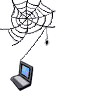
About Malicious Software
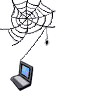
|
Adware
Trojan Horses (short Trojans) |
About Phishing
|
Phishing, also known as "brand spoofing", is an elaborate form of data theft, targeting possible clients of ISP companies, banks, online banking services, government agencies etc. When submitting your email address on the Internet, filling in online forms, accessing newsgroups or websites, your data can be stolen by Internet crawling spiders and then used without your permission to commit fraud or other crimes. The Phishing Concept Phishers develop counterfeit
WebPages, which imitate the corporate image of well-known, trusted service
providers. Then, using collected or random generated email addresses, they
"throw the bait". Examples of email subject: The required information is
usually: Once entered, the user's information is no longer confidential and it is immediately used by the fraudsters in their own interest. It is usually very difficult to get the money back, as the phishing sites are generally online for a few days or even just hours. Phishing Techniques The main method is using a trustworthy-looking email, which tries to lead you to a fake web page. Some phishing emails contain an application or order form directly in the message body. You should know that officials will never send you an email containing a form or asking for personal information.
On the fake website you might notice that the URL is not the correct one. Still, there are ways to fake the URL: Social engineering: Browser vulnerabilities: Pop up’s:
No address bar: There are other techniques, apart from playing with the address bar, which can be used in addition or stand-alone, to get access to confidential information. Other browser vulnerabilities: Pharming: Man in the middle: Phishing Camouflage The phishing website might use other tricks such as: Forged tooltip, Right-click inaccessible. Phishers avoid being detected by antispam/antiphishing programs using: Random letters or famous quotes in the subject or in the body of the email; Invisible text in HTML emails; HTML or Java content instead of plain text; Pictures only (no other text in the email body). Consequences As the phishers can use so many techniques and can even combine them, it is rather difficult to tell if an email request comes from officials or not. What are the consequences of disclosing confidential information? $
The phishers can run up charges on your account. Do not bite the bait! Do not fill in email forms concerning confidential information. Any trustful service provider uses secure websites and digital certificates. Do not click on links provided by email, especially if you were not expecting that email. Contact the sender to verify if it was his/her intention to send this email (use the contact number the company gave you, not the one in the email). Do not reply. Delete the message and check with the real company (use the contact number the company gave you, not the one in the email). Do not click to follow the link provided in such a message. Type the address in the browser yourself. Safety Rules Repairing the damage caused by phishing may be frustrating and time-consuming. Apart from the loss of productivity and use of network resources, data theft requires considerable efforts on your part: you will have to rescue your identity, property and rights and to clear your name. It is much easier to follow some basic safety rules: Update your operating system with the latest patches as soon as they appear. Alternate Internet Explorer with other browsers. Use antivirus and firewall solutions and keep them permanently up-to-date. Always type the URL yourself instead of following a link. Make sure you are using a secure website (HTTPS) and check the digital certificates. Regularly check your accounts and statements and immediately report any abuse. Report suspicious emails to security companies and authorities from your area. |
Hack It Yourself
|
Without your knowledge or explicit permission, the Windows networking technology which connects your computer to the Internet may be offering some or all of your computer's data to the entire world at this very moment! With your data at threat, almost everyone has security applications installed to protect their system.
The problem is that we tend to assume that security software just works. However, configuration cock-ups, missed updates and simple human errors of judgement can leave you and your data cosseted in a false sense of security. Often, the first time you realise your security setup isn’t up to the job is when the worst happens – and even then plenty of people never actually twig that their system has been compromised. But there is an alternative: hack it yourself. It’s best to break into your own system before someone else does.
You can easily test your system for vulnerabilities to Internet threats with on-line tests. Test your firewall, exploit your PC, check for leaks, send in the processor probes, probe for viruses and swamp your email. How to test your security like a hacker would.
ShieldsUP
Here are the descriptions of each test: "Test My Shields" test for Windows file sharing. It provides the industry's only detailed Windows shares enumeration and password protection determination utilizing both UDP and TCP protocols.
"Common Ports" for
testing many ports, including pseudo-port "Zero",
ICMP Echo (Ping) detection of any firewall "back chatter" with the
TruStealth technology, and the integration of the quick Text Summary. "All Service Ports" tests a total of 1056 ports (0-1055) to accurately detect any and all services operating at or below port 1055. The "All Service Ports" page provides several additional "Application Notes" detailing techniques for determining which (if any) ports are being blocked by your ISP, checking and verifying your NAT router's WAN-side security, and experimenting with adaptive IDENT port stealthing behavior.
It was bound to happen that sooner or later unsolicited commercial announcements would be popping-up in Windows' "Messenger Service" dialog boxes. Like so many other sources of Windows insecurity, the "Windows Messenger" service should not be running by default, but it is. This test works hand-in-hand with the free “Shoot The Messenger” utility by sending your system a few Windows Messenger pop-ups so you can see this Messenger Spam for yourself and verify that the insecure "Windows Messenger" service has been safely disabled.
Web browsers send remote servers a set of "Request Headers" for every item retrieved. Since these headers are never seen, most Internet users remain unaware of their presence. This page allows users to see their browser's request headers and to experiment with feeding their browser a cookie. This can be useful for testing privacy proxies, cookie filters, and other security options.
User Specified Custom Port Probe Between the "All Service Ports" and the expanded "Common Port Probe", most important ports are now covered. But there may be times when you may need to check a specific port or range of ports. The "Custom Port Probe" will quickly test any combination of up to 64 user-specified ports. Simple enter one or more ports (or port ranges) into the text field below and click the "Custom Port Probe" label above. (You may leave the field blank to be taken to a detailed help page.)
Lookup Specific Port Information The Port Authority system incorporates a comprehensive Internet ports database containing detailed information and history about many prominent Internet services. The results generated by the three port probing services are linked to this database for one-click exploration and research into Port Authority results. In Addition, any single port's database page may be displayed by entering its port number into the field above and clicking on the "Lookup Specific Port Information" label.
When LeakTest was released, most personal firewalls were easily fooled. Any malicious program could give itself the same name as a trusted program to gain access to the Internet. LeakTest demonstrates and tests for this simple application "masquerading" vulnerability. http://www.grc.com/lt/leaktest.htm
SecurAble http://www.grc.com/securable.htm
PC Flank
Here are the descriptions of each
test:
PCFlank LeakTest PCFlank's LeakTest is a small utility that tests any firewall's ability to protect against unauthorized or illegal transmissions of data from a user's computer that is connected to the Internet.
The program
doesn't require installation and can be downloaded from
here
(alternatively,
click the download button to obtain the test executable):
The test results page is available at: http://www.pcflank.com/pcflankleaktest_results.htm. (Note: On this page you can view the results for your current IP address. If your firewall successfully passes the test, no record will be registered for that test or IP.)
Kaspersky Online Virus Scanner http://www.kaspersky.com/virusscannerTake the Kaspersky Challenge: See what your current antivirus is missing.Free online virus scanner is a great way to find out if you have any viruses or spyware on your machine without having to uninstall your current antivirus software or install a new one. Most importantly, you can see what viruses your current antivirus software let slip through! The Kaspersky Online Virus Scanner scans your computer for malicious code and offers the same exceptional detection rates as other Kaspersky Lab products. This free online virus scanner is very powerful and scans your machine very deeply, so it could take hours to complete. We suggest running it during a time of low activity. Take the Kaspersky Challenge and see what malware your current antivirus software missed - you may be surprised. NOTE: The online virus scanner will not remove the malware from your machine if it finds it. http://www.kaspersky.com/virusscanner
Spycar Spycar is a suite of tools designed to mimic spyware-like behaviour, but in a benign form. Intelguardians created Spycar so anyone could test the behaviour-based defences of an anti-spyware tool. Spycar runs only on Windows, the same platform most targeted by spyware developers. Many anti-spyware tools put all of their eggs in the signature basket. That is, the vendor detects spyware by including thousands of signatures looking for specific sequences of bits on your hard drive or in memory. Behaviour-based detection, another approach, lets anti-spyware stop malicious software based on its actions, not a specific set of signatures. Spycar wanted to see how anti-spyware tools could cope with new spyware for which they didn’t have a signature. In their own laboratory, they tested a bunch of enterprise anti-spyware tools, and found that their behaviour-based defences were seriously lacking. As long as no signature has been defined for a given piece of spyware, a lot of anti-spyware tools offer virtually no protection. Spycar wanted to give you a chance to evaluate your own anti-spyware tool, so they released Spycar.
Open Relay Tests An open relay (sometimes also referred to as a third-party relay) is a mail server that does not verify that it is authorised to send mail from the email address that a user is trying to send from. Therefore, users would be able to send email originating from any third-party email address that they want. Spammers are constantly on the lookout for open relay SMTP (Simple Mail Transfer Protocol) servers. They use the open relays to send unsolicited mail to a large number of email addresses, which has an impact on delivery speed, bandwidth, disk storage space, CPU processing and more. A number of organisations are cracking down on spam originating from open relay servers by forming blacklists. Several anti-spam solutions check if the mail server is in one of these blacklists before allowing incoming mail from it. If your mail server gets listed on one of these blacklists, a lot of the emails that you would be sending would not be reaching their destination.
SpamHelp This is a SMTP open relay test script which is able to optionally report open relays to DSBL (Distributed Server Boycott List).
SMTP Diagnostics This test will connect to a mail server via SMTP, perform a simple Open Relay Test and verify the server has a reverse DNS (PTR) record. It will also measure the response times for the mail server.
Goolag Scanner A tool that helps people find vulnerabilities in Web sites using data gleaned from Google. Goolag Scanner enables everyone to audit his or her own web site via Google. The scanner technology is based on "Google hacking," a form of vulnerability research. The Goolag Scanner was launched by a popular group of hackers called The Cult of the Dead Cow, who released the tool in order to help novices become better in their hacking career. Practically, the Goolag Scanner allows hackers to use Google’s search engine to scan web sites for a wide range of vulnerabilities. Hackers have been using Google for years, but the Goolag Scanner makes this job easier than ever, as the tool’s custom scripts and innovative methods sift through the significant quantity of data available via the popular search engine. Coming with an easy-to-use graphic interface, the Goolag Scanner could be used by both hackers and legitimate security researchers. The tool was based on techniques developed by Johnny Long, a Computer Sciences Corp. researcher who has been studying for years how Google’s popular search engine could be used to discover security flaws in web sites. It is of benefit to the average network administrator or web master, and even to the Internet as a whole. Network administrators and web masters can leverage Goolag Scanner to automate the scanning of their own domains, and ensure that they aren't unknowingly exposing sensitive data to Google's search engines. The more that administrators use Goolag Scanner to clean up their own data leaks, the less effective Google hacking becomes...making the Internet a little safer for everyone. It's no big secret that the Web is the platform, and this platform pretty much sucks from a security perspective. Goolag Scanner provides one more tool for web site owners to patch up their online properties. There have seen some pretty scary holes through random tests with the scanner. If I were a government, a large corporation, or anyone with a large web site, I'd be downloading this beast and aiming it at my site yesterday. The vulnerabilities are that serious.
Google Hacking A term that refers to the act of creating complex search engine queries in order to filter through large amounts of search results for information related to computer security. In its malicious format it can be used to detect websites that are vulnerable to numerous exploits and vulnerabilities as well as locate private, sensitive information about others, such as credit card numbers, social security numbers, and passwords. This filtering is performed by using advanced Google operators. While Google was the original tool of the Google hackers, many of the tactics and operators can be used on other search engines, such as MSN Search and Yahoo. |